本Review为之前周课的补充,在阅读本Review之外,建议阅读其他周课课件。底部附aid sheet一份
浮点的表示(Floating Point)
浮点,即某小数在二进制里的表示。需注意大部分情况下,浮点存储的数据都只是对真实数字的一个approximation,譬如1/3这个无限小数是不可能用浮点准确表达的。
浮点十进制与二进制的转换(IEEE754标准)
等下补充,不想学就用计算器算:
https://www.h-schmidt.net/FloatConverter/IEEE754.html
写码技巧
程序结束
如无特殊说明,任何程序结束时都需放入一个无限循环
- END: MOV PC, END(不建议,理由见“三种方法将某地址放入某register”。假如这是个很大的程序,这一行码会在地址257出现,即END代表257这个地址,compile时会发生什么?)
- END: B END (简单易用)
(
Q: 不然会发生什么?
A: “Instruction fetched from a location outside of a code section (.text or .exceptions).”
每个程序都由不同的segment组成。在每一个可执行程序ELF里,都有header说明各segment开始和结束的地址。当一个非.text的地址进入了PC,debugger就会报以上错。
各segment的定义
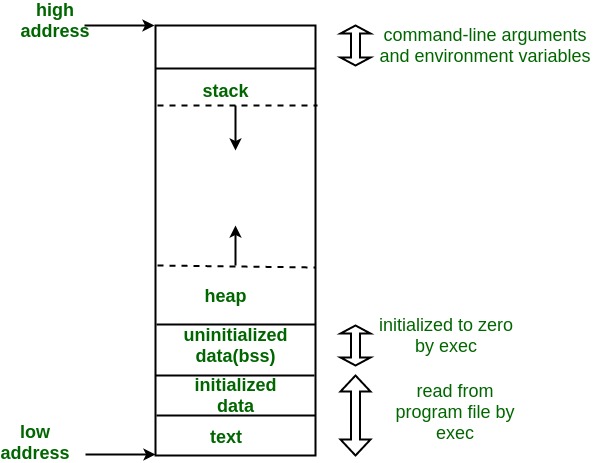
)
三种方法将某个地址放入某register
- MOV R0, #0x10 (不建议)
墙裂不建议使用MOV指令对大于一个byte (8 binary bits) 的数字进行操作,大部分情况下都会有compile-time error跟你说这个数字不能被encode到机械码(opcode)里 - 同时使用MOVT 和MOVW (Monitor Program的compiler默认的方法)
MOVT意为MOV Top,能将某小于16 bits的数字填充进register的顶端(top, 31-16位)
MOVW意为MOV Wide,能将某小于16 bits的数字填充进register的底部(wide, 15-0位)
示例:将DE1-Soc板子上的SW的地址(0xff20 0040)加载进R0 registerMOVW R0, #0x0040MOVT R0, #0xff20
练习:假设R0中的data为0xffff ffff,立即执行以下指令后,R0的data为___MOVW R0, #0xaaaa - 使用LDR(pseudo instruction,简单易用,考试时写码最推荐)
LDR R0, =0xff200040
注意没有#符号。该指令并不能直接转为一个word的opcode,基本原理是在该行代码以下相差”offset”间距的地址放下0xff200040这个word,然后使用LDR加载在pc+offset这个地址上的word。
I/O Devices
在https://junhao.ca/?p=244讲的很细致了
本期只提及未讲完的VGA Controller
VGA (Video Graphics Array) Controller
是个2D-Array,通过对320×240个pixels写入颜色来实现图像显示。[其实DE1-SoC这块板也支持1D-Array的模式,从左上角那个点(index=0)开始画,直到右下角的点(index=76799)。据我所知课上不讲,不过要是题里如果指明把Status Register(0xFF20302C,见下面”DE1-SoC VGA Controller: Pixel buffer controller registers”)里的A bit设成1,那就是用这个模式来做]
颜色
| Bits | 15:11 | 10:5 | 4:0 |
| Color | Red | Green | Blue |
(见下,为什么pixel address的offset的Bit 0一定为0?)
我们都知道任何颜色都可以由光学三原色(Red, Green, Blue; RGB)组成。
实现方法:通过调整各个颜色的亮度
对于DE1-SoC这个板子的颜色编码,我们可知
| Bits | 15:11 | 10:5 | 4:0 |
| Color | Red | Green | Blue |
| Number for 100% Brightness | 2^5 = 32 | 2^6 = 64 | 2^5 = 32 |
地址(方法一:不使用Pixel Buffer Controller,不建议。阅读此部分后,用方法二)
CPU的速度比VGA显示的速度不一致,如果不使用Pixel Buffer Controller,直接写到屏幕上很容易导致闪屏。
每个pixel都有自己的地址:
Some Pixel’s Address = Base Address + This Pixel’s Address Offset
直接显示的Base Address = 0xc8000000
Offset (Formula = 2*x + 1024*y) :别忘了某数乘2的幂就是往左的Bit Shift
| Bits | 31:18 | 17:10 | 9:1 | 0 |
| Function | 0 | y [7:0] | x [8:0] | 0 |
实操:如何在(x=2, y=2)这个位置显示下面这个骚颜色

| Color | Red | Green | Blue |
| % Brightness | 20/255 | 198/255 | 211/255 |
| 100% Brightness on DE1-SoC | 32 | 64 | 32 |
| Brightness on DE1-SoC in Decimal | 32*20/255 =3 | 64*198/255 =50 | 32*211/255 =26 |
| Brightness on DE1-SoC in Binary | 0b 11 | 0b 11 0010 | 0b 1 1010 |
| Complete Halfword (binary) | 0b 00011, 110010, 11010 |
| Bits | 31:18 | 17:10 | 9:1 | 0 |
| Position | 0 | Y = 2 | X = 2 | 0 |
| Position in binary | 0 | 0b 10 | 0b 10 | 0 |
| Offset | 0b 0000 0010,0 0000 0010,0 |
| Language | ARM |
| Code | ldr r7, =0xc8000000 // base |
| Language | C |
| Code | volatile int VGA_base = 0xc8000000; |
STRH和(short*) 很重要:一定要store as a halfword,不然旁边的pixel会变黑
(即我们往该地址写入一个word:0b 0000 0000 0000 0000 0001 1110 0101 1010
该pixel被写入一个0b 0001 1110 0101 1010的halfword,变骚颜色了
旁边的pixel被写入了一个0b 0000 0000 0000 0000的halfword,黑了)
地址(方法二:使用Pixel Buffer Controller,拒绝闪屏)

Buffer Register和Backbuffer Register里分别装着两个不同的地址。
DMA控制器以Buffer Register里的front buffer address作为开始地址,一直读取各pixel的颜色并写到屏幕上,直至画完屏幕右下角的pixel。此时,Status Register里的S bit会设成0。
往Buffer Register里写1(Buffer Register里装着的地址并不会更改,但Status Register里的S会马上变成1),Buffer Register和Backbuffer Register里的内容会互换,即原Backbuffer里的地址会走到Buffer里,而原Buffer里的地址会走到Backbuffer里。交换并不是在写入1后马上发生的,而是在Buffer Register里这个地址上的buffer的内容完全画到屏幕上后才发生的。也就是说,只要屏幕最右下角的那个pixel还没画,这两个地址都不会交换。这个等待的时间为1/60秒,也就是广为人知的垂直同步时间(Vertical Synchronization Time,不打游戏就不知)。
例子:C code
////////////////////////////还没写,写完再发
C code
认真看完VGA的例子,加上105的基础,够了。再补充点简答题可能问的:
Volatile(as a qualifier): Volatile tells the compiler not to optimize anything that has to do with the volatile variable.
It can’t remove the memory assignments, it can’t cache variables and it can’t change the order of assignments either.
Interrupt
- Hardware interrupt
https://junhao.ca/?p=244 - Software Interrupt(往年都有,去年没考,想看请评论)
Aid Sheet(2019)
https://junhao.ca/wp-content/uploads/2020/04/Rev.20190907_final_aid_sheet.pdf
推荐阅读部分:
- LDR各种syntax的用法
- SUB各种syntax的用法
- PC的理解(正面右下角小字)
- 常用数据表、hex-display的pattern(正面右侧)
0 条评论